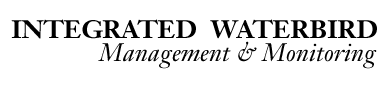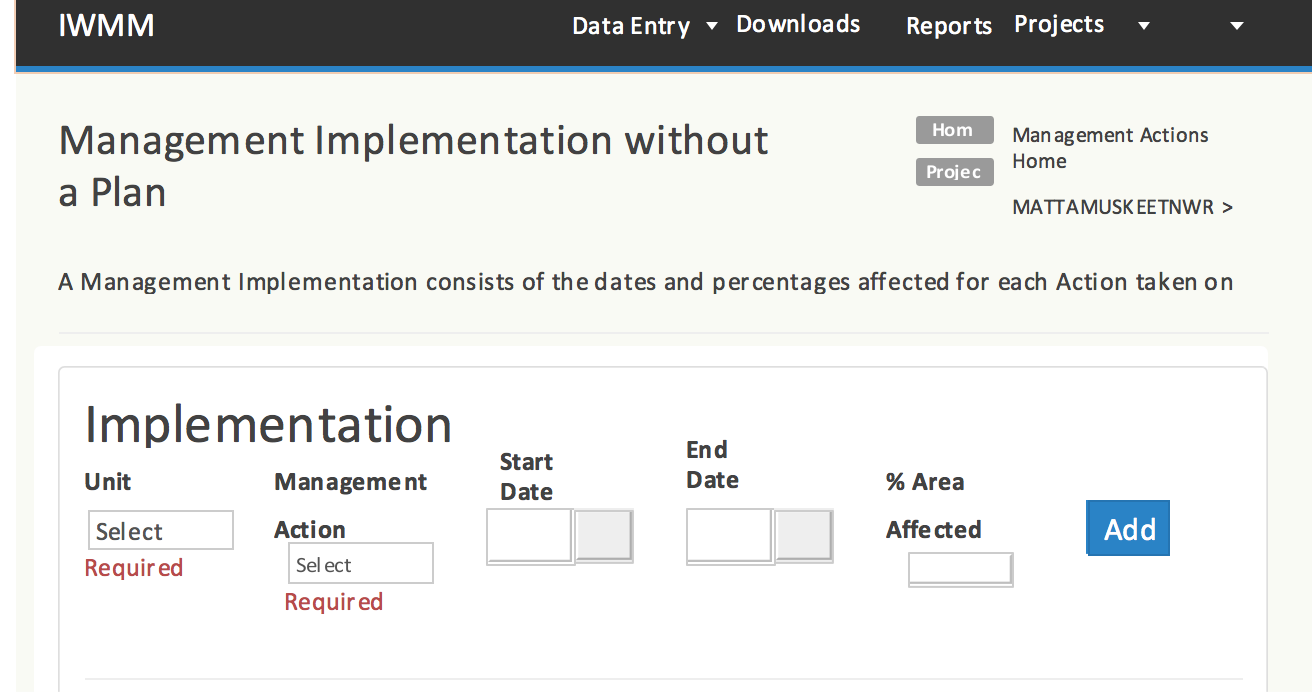Recording Management Actions is a key element of the IWMM Protocol. Your best source of information on recording Management Actions can be found in the IWMM Monitoring Manual under SOP 6: Recording Management Actions.
To begin recording management actions, print out the standard field data sheets entitled Wetland Management Record (refer to the Supplemental Material section of the IWMM Monitoring Manual (SM 7)). Use one data sheet per management unit.
Step 1: Just prior to the growing season and depending on whether or not you have produced an annual management plan for all your management units in your IWMM Project (e.g. a National Wildlife Refuge, a Wildlife Management Area), provide all field staff that will carry out Management Actions with a copy of a blank field data sheet(s).
Step 2: Ensure field staff records all Management Actions for each management unit on the field data sheets as they complete management actions.
–OR—
Develop your own method for field staff to record Management Actions they complete. For example, one approach could be a large poster board placed in a common meeting space in which field staff record Management Actions they complete for each management unit.
Step 3: Log into the IWMM Database for your IWMM Project and select Data Entry, then Management Actions.
Under the section Report Management Actions, select “Report on a Plan” or “Report without a Plan”.
For example:
Transcribe your Management Actions from your field data sheets directly into the Database fields labelled: Unit name, Management Action, Start Date of Action, End Date of Action, % of Area affected by Action and then CLICK Add.
Repeat data entry for as many Management Units and Wetland Management Actions you have to report.