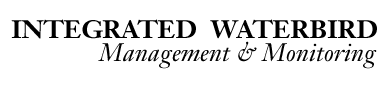Overview
The IWMM program has emphasized the development of documentation and tools to help participants achieve success in applying the IWMM protocol. Our goal has been to provide a complete package that offers users a suite of information and processes to:
- quickly collect field data that adheres to the IWMM protocol,
- efficiently transfer IWMM data for storage and sharing in the AKN data management system, and
- provide adequate supporting documentation and training resources.
In addition, we have developed a framework of IWMM representatives that have agreed to provide instruction and support for participants at the regional level.
Getting Started
- If IWMM sounds like a potential fit for resources at your station, we encourage you to take a closer look at our National Protocol Framework
- If the protocol details confirm a good fit with your resources of concern and monitoring objectives, the next step is to create a project to store your data. We have developed a New Project Request form to make this process quick and easy.
- Before collecting data, we encourage you to view our training videos below. Database videos are applicable to all users, whereas the mobile app videos are targeted for app users. If you’d like a brief overview on the purpose and vision behind IWMM, check out the first video (stop when the mobile app content starts – unless you’re curious!)
- (Optional) For USFWS users planning to or interested in using the IWMM Mobile Application to collect data, please follow the instructions in the IWMM Mobile Appplication User’s Guide to get access to the USFWS ArcGIS Online (AGOL) account and download the mobile application. You will also need to notify the Inventory and Monitoring Data Manager at IM_DataManager@fws.gov so you can be added to the AGOL IWMM user group.
- Start collecting data! If you get stuck, come back to this page for how-to and help documents, or reach out to your regional representative.
Training Resources
Fully captioned training videos are provided for new and potential participants to learn more about the vision and organization of IWMM, to understand the structure and operation of the online database, and to gain experience with the IWMM mobile application. Recorded demonstrations of basic user flow are included for both the app and database in the video files below.
- IWMM Overview and Mobile App (Part 1)
- Mobile App Live Demonstration (Part 2)
- Mobile App 2.0 Live Demonstration (no captions)
- Online Database Overview and Sharing Levels
- Reviewing and Promoting Data in the IWMM Database
- Live Database Demonstration including Vegetation Survey and Management Actions
- NEW! 2020 Protocol Revisions (no captions)
How-to and Help Documents
Technical products always have a learning curve. The following documents are designed to help users quickly become proficient with the IWMM mobile app and online database.
- User’s Guide for the IWMM Mobile application (PDF)
- Getting Started with the Online Database (PDF)
- IWMM Portal (Project Dashboard and Interface) (PDF)
- Data Download and Reporting Features (PDF)
- Add Sampling Units to a project (PDF)
- Review and Promote Data (PDF)
- AKN Data Sharing Levels
View the complete set of help documents for the AKN system, including IWMM resources.
IWMM Regional Representatives
Within each USFWS administrative region there is strong need for regional coordination that provides information and assistance for those who want to use or currently do use IWMM monitoring protocols, the IWMM online database, and the IWMM mobile application. Several individuals have agreed to represent IWMM in their respective regions, and their contact information is available on the IWMM Contacts page. The Inventory and Monitoring Data Manager, IM_DataManager@fws.gov is also available to answer questions and provide project support.